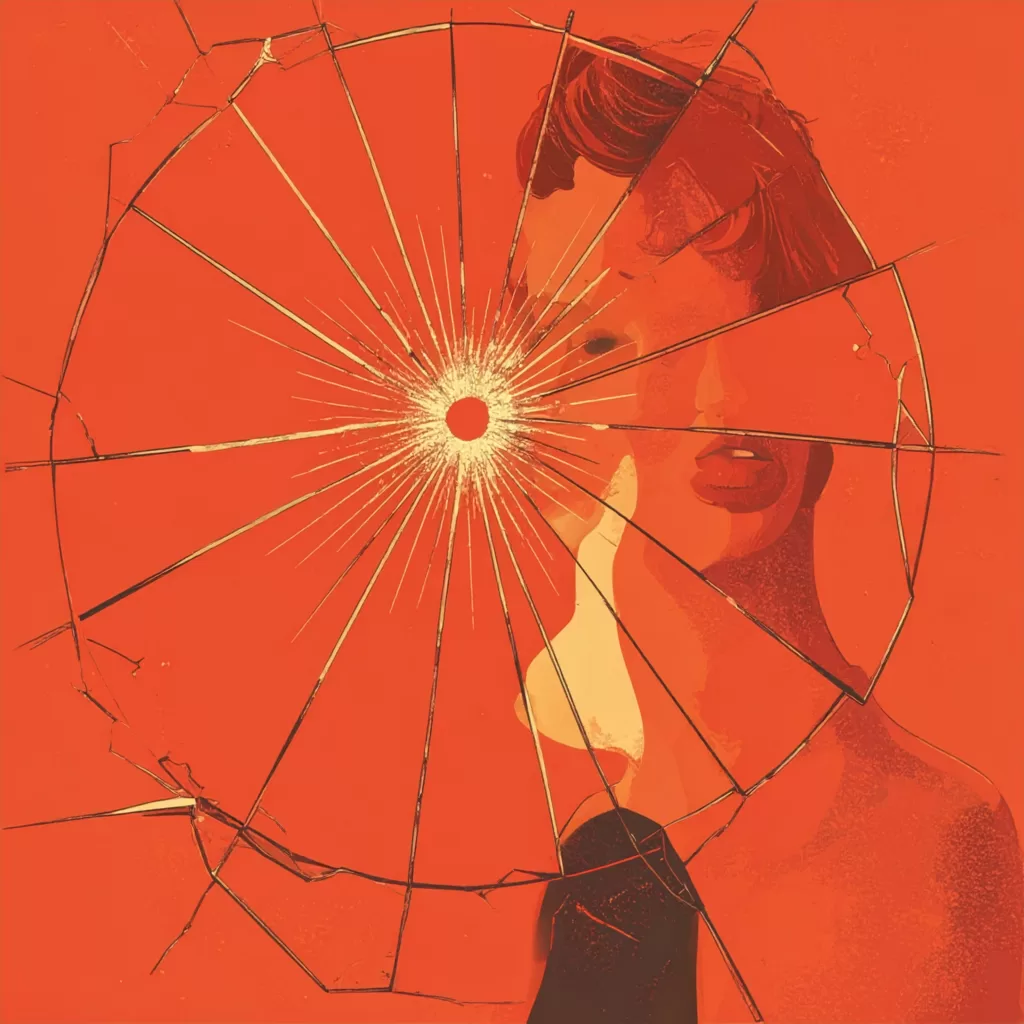Your university website is your most valuable marketing tool. It is the primary channel for you to pass on information to your students and prospective students — with 90% of potential students saying that the official university website was either ‘very important’ or ‘essential’ in their research, according to our recent Students Online: Global Trends report.
As a marketing tool, it’s important to be able to assess how well your university website is performing in order to determine which strategies are working best to reach your target audience. Google Analytics can be used to gather the necessary data and make better-informed decisions regarding your future digital marketing efforts. And the great news is, you don’t need to be an Analytics genius to start seeing benefits from using it straight away.
What can Google Analytics show you about your university website?
When properly utilised, Google Analytics provides you with a wealth of data on how your university website is being used. Even beginners can quickly find out which pages have been receiving the most traffic and where this traffic is coming from. Learning these statistics can help you to adjust and improve your marketing strategy.
Effectiveness of your social media campaigns
At a glance, Google Analytics can show you which social media channels are driving traffic to your university website. It shows you a breakdown of the social media channels that have been directing traffic to your website, along with a graph summarising sessions during the past month. Even without a more detailed analysis, you’ll be able to see when traffic to your university website peaks and how that coincides with your latest social media activity.
Popular pages that draw traffic
Another simple statistic that even basic users can find is the number of page views for each individual page of your university website. By simply navigating to the ‘Behaviour’ section of your Google Analytics dashboard, you can see which pages and sections of your university website receive the most traffic.
These are the pages that are attracting most traffic to your university website; from there you can use the ‘Secondary Dimension’ feature to gain further insights on each page’s popularity. You can use Google Analytics to find out which channels brought users to a page or even identify which country most users are visiting from. This is especially important when planning your international student recruitment efforts and planning which new student recruitment markets to enter.
Less popular pages that need attention
By the same rights, those areas of your university website that receive little to no traffic are the ones that require your immediate attention. With even the most basic use of Google Analytics, you’ll be able to tell if there are specific pages or whole sections of your university website that aren’t getting any traffic. This may be due to lack of interest if no one is searching for the relevant keywords and information, or a lack of marketing in the form of SEO, social media posts or email campaigns.
For more advice on how to analyse and promote your university website, follow us on Twitter or sign up to our digital marketing newsletter.