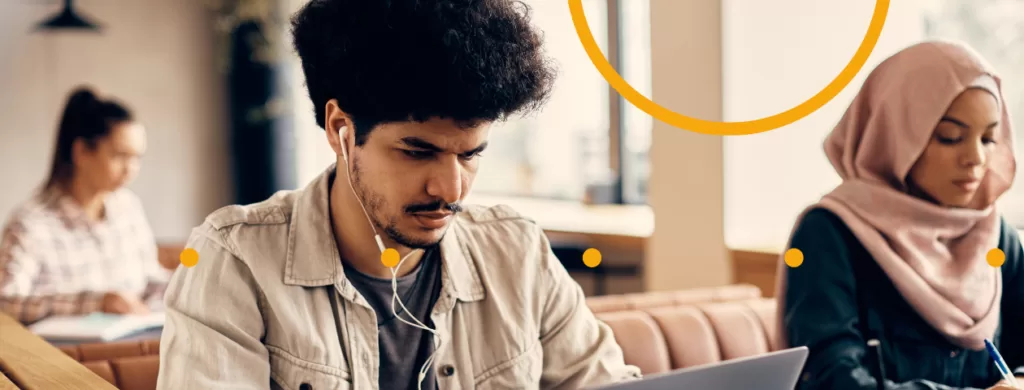Wondering what tools your institution needs to help staff to work remotely? Here’s what you need to know.
As a result of the current coronavirus outbreak, universities around the world are having to find new means of providing the education their students deserve.
Travel bans, campuses closures, and isolation measures have forced university students and staff into their homes, which has required them to adapt quickly to working and studying remotely.
Many university professors and teaching staff are now conducting their lessons online, and administrative staff are moving to video conferences and completing tasks remotely to ensure the continued functionality of the organization.
In a very short space of time, staff have had to get to grips with technology and remote learning, something they may have little experience with prior to this global crisis.
This highlights the importance of regularly investing in and updating your institution’s online platforms, and ensuring your staff are all fully trained in these.
It’s crucial that university staff not only understand these platforms but can also assist students in navigating their own way through virtual education.
So, what tools are out there to help university staff work from home?
The most pressing issue for the higher education sector during this crisis is how to continue teaching when the majority of university staff and students are at their respective homes.
The most important step for all teaching staff is to understand their institution’s virtual learning environment (VLE); an online hub for educational resources and needs.
Each VLE offers different resources, though most allow for the following functions:
- Content management: A space to store and upload content
- Content planning: A space to map out course structures and timelines
- Progress tracking: A means by which to track student progress
- Communication and collaboration: Environments to share insights, such as emails, notice boards, blogs, etc.
- Real-time communication: Live video conferencing or audio conferencing
Popular VLEs include Moodle and Blackboard; both of which offer the above services.
Given the current crisis, many educational technology companies, including iTeach.world, RAFTR, Aula, and Intergreat are offering access to their VLEs for free to help keep the education sector afloat.
According to Jean-Pierre Guittard, CEO and founder of iTeach.world, the company has had a 4000% increase in usage over the past two weeks, which clearly demonstrates the demand for VLEs during this global pandemic.
It’s likely that your university has a VLE already established, and if so, it’s important that your university teaching staff master all features.
This means not only understanding the simpler tools, such as content management and planning, but also the additional resources that will help to make the online learning experience more dynamic for students.
In the words of Melissa Wong, lecturer in information sciences at the University of Illinois: “It’s going to be a learning curve, but it’s also a great chance to model to our students that we can learn new technologies [and] we can take on new challenges.”
One feature of VLEs that can be utilized to make the most of the online learning experience is real-time communication, including video and audio conferencing.
This is a great way for staff to bring teaching alive through the computer screen and stay connected with students.
VLEs such as Zoom and Blackboard have features that “allow participants to ‘raise hands,’ share screens, message the host and other attendees, and break off into smaller discussion groups.”
It’s also a good idea to encourage your students to independently use video and audio communication themselves to discuss projects and conduct their own study sessions.
Most VLEs will have real-time communication features built into the program, however there are many platforms that exist just for this purpose.
Zoom, Google Hangouts, Microsoft Teams, and many others provide the ability to connect with others no matter their location.
Platforms such as these are likely to work best for administrative staff; allowing them to conduct meetings without having to navigate the VLE.
In order to keep up with the progress of each staff member, and to maintain a level of team morale, it’s a good idea to use real-time communication on a regular basis, such as via weekly check–in meetings.
Lecturers who wish to replicate the traditional learning experience as much as possible can look into live streaming.
Using platforms such as Panopto, lecturers can video stream while simultaneously presenting slides.
Students who are watching live can ask questions in real time and the lecturer is then able to respond verbally via their video communication.
Throughout this period of remote learning, one of the most important steps you can take at your institution is to develop regular and clear communication with your staff and students, directing them towards important online resources and reassuring them during this uncertain time.